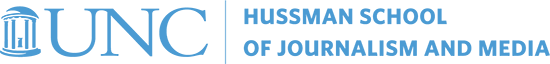Listed are the Hussman IT support guidelines. If you have questions or concerns about these guidelines, please contact the Hussman IT Director to discuss.
Computing Solutions for EPA and SPA-Exempt employees
Hussman IT will provide the choice of either a laptop (including laptop and one charger) or a desktop computer (including computer, monitor, wired keyboard and wired mouse) to provide the best solution for employees that need to regularly perform work outside of their office.
Accessories and upgrades (docking stations, additional monitors or power adapters, memory upgrades, etc.) can be purchased by Hussman IT using alternative funding sources (i.e. a professorship).
Hussman IT will provide full support for this device to perform job functions. Hussman IT will pay for the lifecycle replacements of the computer but not related accessories.
Computing Solutions for SPA Non-Exempt Employees
Hussman IT will provide a desktop computer to all SPA non-exempt employees and provide full support for this computer to perform job functions.
Personal Devices
Hussman IT will provide minimal support for personal devices on a best-effort basis. This includes connecting personal devices to the UNC wireless network and configuring UNC email and calendar services. Hussman IT cannot guarantee that all personal devices will be fully compatible with UNC systems.
School-issued computers should be used exclusively for work purposes. This is particularly important for systems that handle sensitive data.
Sensitive data (PHI, PII, HIPAA, FERPA, etc.) should be stored on UNC-approved secure storage (such as SecNAS.unc.edu or Office 365’s OneDrive) and not on personal devices (computers, flash drives, hard drives, etc.) or on personal cloud storage space (Dropbox, iCloud, Google Drive, OneDrive, etc.)
Support for Multiple Devices
Hussman IT will provide full support for secondary computing devices (including laptops and tablets) that meet the school’s IT specifications when purchased by Hussman IT. Hussman managed devices need to be periodically updated and brought to campus regularly. Hussman IT will not purchase desktop systems exclusively for home use for this reason.
Choice of Hardware
Hussman IT will offer one of these four options, if applicable:
- PC Laptop (14” ultrabook ThinkPad)
- PC Desktop (standard desktop with at least 20” primary monitor)
- Mac Desktop (iMac with at least 20” primary monitor)
- Mac Laptop (13” or 15” MacBook Pro)
All computer systems issued by Hussman IT will be capable of running the latest available software used for critical job functions. When systems are no longer capable of running the software required for job functions they will be replaced, generally five years after the initial purchase.
Printing
All users will have access to a local workgroup monochrome laser printer capable of printing letter-sized paper that is supported by Hussman IT. Large format (tabloid) and color printing is available centrally using the mailroom copier.
Paper can be picked up in the mailroom, the IT suite or the graduate admissions office (room 345).
Personal printers can be purchased through Hussman IT but they will not be supported. The end user will handle all toner, supplies and maintenance.
IT Purchasing
All Hussman technology purchases should go through Hussman IT. Please submit a ticket request to inquire about purchases.
Accidental Damage
Hussman IT will repair machines as they fail from normal wear and tear at no cost and lifecycle hardware when it is obsolete.
Hussman IT will repair or replace damaged equipment on a case-by-case basis with guidance from the dean’s office. Damage includes (but not limited to): liquid spills, cracked screens, broken plastics and dented metals.
Administrative Access
Hussman IT will grant administrative rights to users when there is a business need to do so. We expect that users will not disable or interfere with the systems put in place by Hussman IT, including (but not limited to) remote management, maintenance tools, backup software, security scanners, and encryption technologies. We reserve the right to revoke administrative privileges from users that abuse them.
Hussman IT has administrative access to all Hussman systems, including remote screen sharing capability. Prior to initiating a remote screen sharing session to a user’s computer, we will attempt to contact the user. If we are not able to contact the user and the system is idle, we will proceed to correct the problem.
Website Options
Several different domain and hosting options are available.
The type of domain provider that you choose determines a variety of factors: how the site looks, who supports and owns the site, and fees associated with the site. Depending on the type of site you wish to create, it may be useful to go with a UNC ITS managed site or use a third party hosting solution. The PDF provides detailed information.
Requesting Video Recording and General A/V Assistance
Our process with event and classroom recording, including video conferencing (Skype, Bluejeans, Zoom, etc), is it is the responsibility of the individual to check out the gear needed and capture their media or to initiate and administer the session. We are available for an overview of how to get started, if needed, by scheduling a demo via a help request (avhelp@help.Hussman.unc.edu). Scheduling an overview is intended to provide you with the knowledge to administer your event and not intended as a help request for Hussman IT to manage the event. The only exceptions are events the school deems as high profile/mission critical (e.g. Park Lecture series, graduation, Reed-Saratt, Next World Symposium).
Technical assistance will be provided in all cases when there are glitches with the systems that we support. For example, if the projector is not functioning in a classroom we will continue to provide support as we always have regardless of activity.