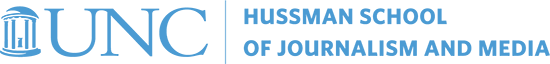At the beginning of spring semester 2017, Adobe software transitioned from being a device license install to the Adobe Creative Cloud Desktop App sign-in requirement for all MJ computers. This change enables several benefits over the previous method as noted below.
- Versioning conflicts should become a thing of the past as Adobe applications will stay up-to-date throughout the same major version release (Adobe CC 2018).
- However, major version updates will still require manual IT intervention, e.g., updating from Adobe CC 2018 to Adobe CC 2019 requires a new install.
- Students/users will have access to their cloud files as they log in
- Users will be able to select and update any apps at any time, even if the scheduled update has yet to run (updates are patched on a weekly schedule)
Some things to keep in mind that will be a bit different than the previous install are:
- Users will need to login with their Adobe ID before gaining access to any of the Adobe CC apps
- Students will need to signup for their free Adobe CC pass. All relevant information can be found at adobe.unc.edu. Please encourage your students to sign up on day one of class.
- All other users can obtain an Adobe ID via http://adobe.unc.edu as well. Please contact us if you need assistance.
- If you are signed in at more than two computers, you will be prompted to sign out of your other sessions before you can launch a new session. This is done automatically or you can choose to manually sign out of one or both.
Here are a couple quick tutorials to get you started: