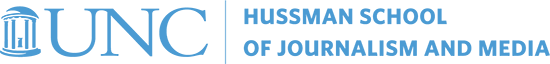Room Schedules and Descriptions
Carroll Hall
| Room No. | Type | Capacity | Schedule Link | Room Info | Directory Name |
| 011 | Classroom | 40 | View Schedule | Room Info | MJ – CA 011 |
| 033 | Seminar | 96 | View Schedule | Room Info | MJ – CA 033 |
| 041 Research Lab | Conference | 10 | View Schedule | Room Info | MJ – CA 041 |
| 058 | Classroom | 39 | View Schedule | Room Info | MJ – CA 058 |
| 059 | Classroom | 22 | View Schedule | Room Info | MJ – CA 059 |
| 060 | Classroom | 20 | View Schedule | Room Info | MJ – CA 060 |
| 128 Halls of Fame | Conference | 30 | View Schedule | Room Info | MJ – CA 128 |
| 141 | Classroom | 40 | View Schedule | Room Info | MJ – CA 141 |
| 142 | Classroom | 40 | View Schedule | Room Info | MJ – CA 142 |
| 143 | Classroom | 50 | View Schedule | Room Info | MJ – CA 143 |
| 253 | Conference | 9 | View Schedule | Room Info | MJ – CA 253 |
| 268 | Classroom | 22 | View Schedule | Room Info | MJ – CA 268 |
| 281 Kuralt Room | Conference | 8 | View Schedule | Room Info | MJ – CA 281 |
| 283 | Classroom | 34 | View Schedule | Room Info | MJ – CA 283 |
| 305 Freedom Forum | Conference | 100 | View Schedule | Room Info | MJ – CA 305 |
| 338 | Classroom | 14 | View Schedule | Room Info | MJ – CA 338 |
Curtis Media Center
| Room No. | Type | Capacity | Schedule Link | Room Info | Directory Name |
| 101 | Studio | 20 | View Schedule | Room Info | MJ – CT 101 |
| 201 | Classroom | 24 | View Schedule | Room Info | MJ – CT 201 |
| 202 | Classroom | 28 | View Schedule | Room Info | MJ – CT 202 |
| 204 | Classroom | 16 | View Schedule | Room Info | MJ – CT 204 |
| 301 | Classroom | 24 | View Schedule | Room Info | MJ – CT 301 |
| 302 | Classroom | 28 | View Schedule | Room Info | MJ – CT 302 |
| 303 | Classroom | 16 | View Schedule | Room Info | MJ – CT 303 |
How do I book a meeting room or location?
To add your meeting to a room, following these simple steps:
- Open Outlook
- Create a new meeting or appointment.
- Invite the room to the meeting.
- Enter the room name next to the “To:” field.
- Room names are listed above under the directory name column. Note they are in a consistent format of “MJ – CA XXX” where XXX = the room number.
- Invite any other meeting participants in the “To:” or “CC:” fields.
- Select start and end times that are available after viewing the associated room schedule.
- Press send.