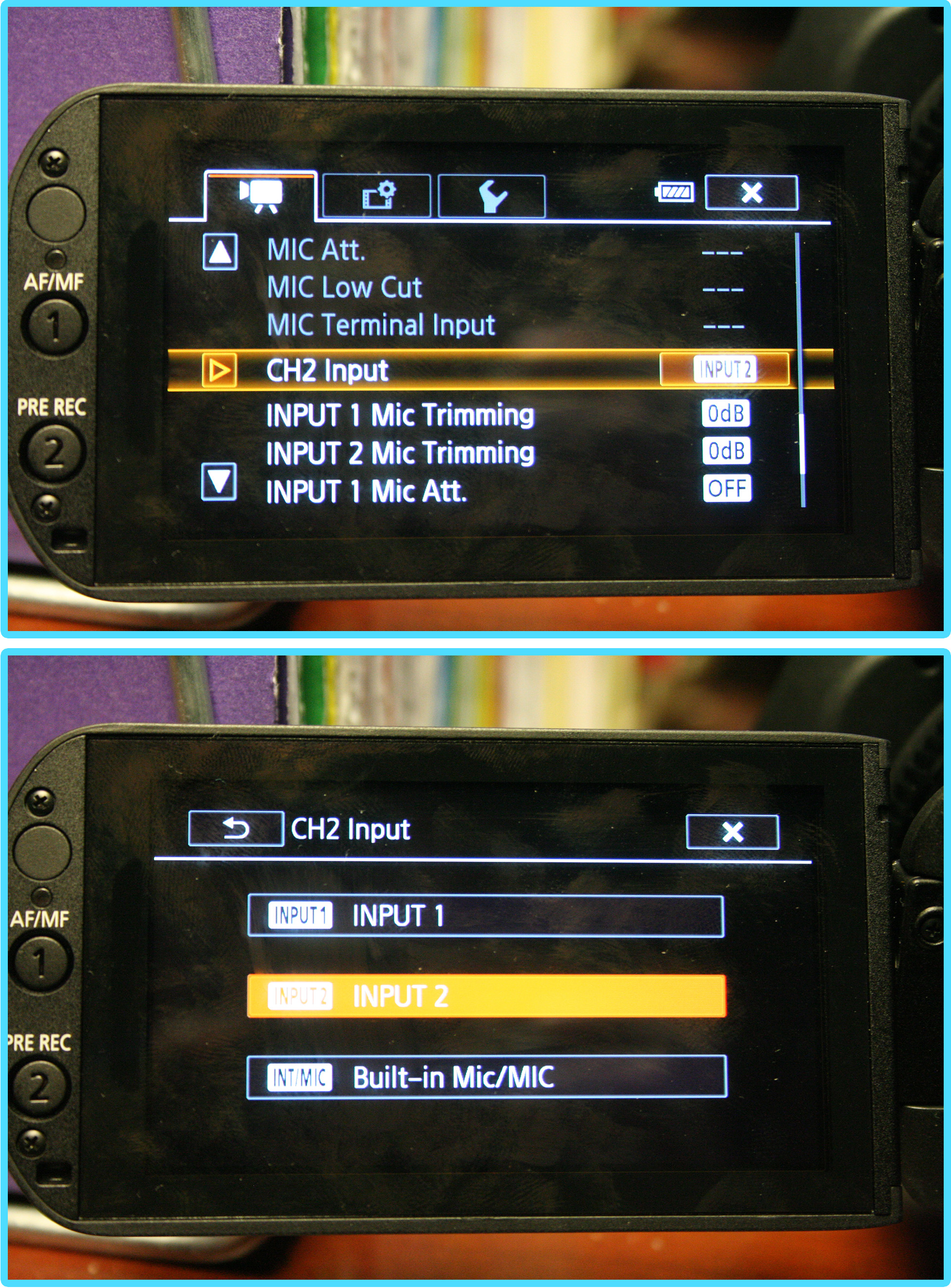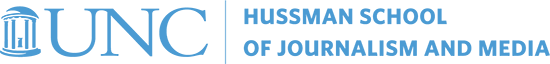CAROLINA WEEK Settings (Canon XA20)
-
Basic set-up for interviews using a Carolina Week wired/wireless mic


-
Basic set-up for shooting b-roll with natural sound
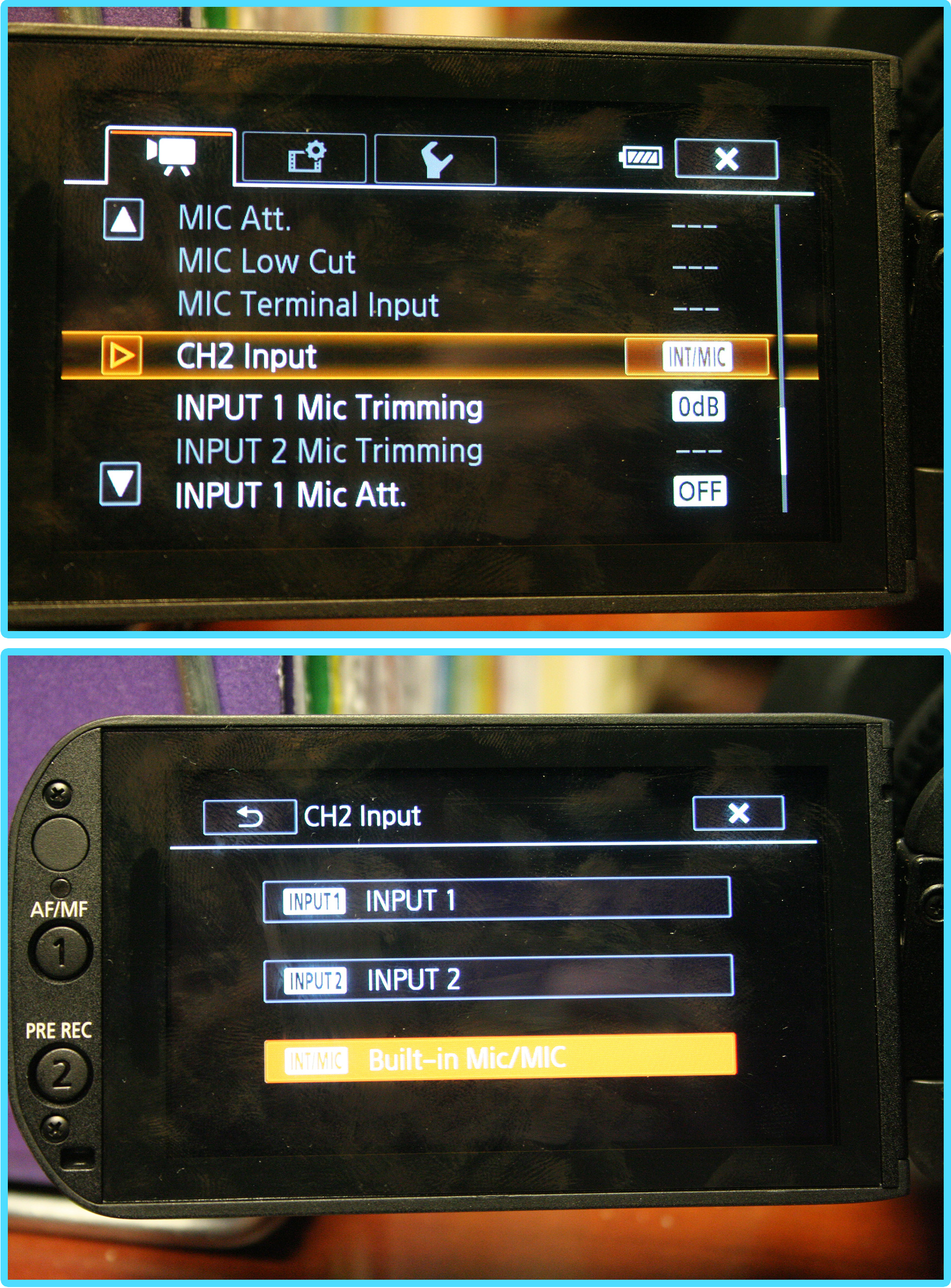
-
Advanced Interview set-up to record one mic on both channels
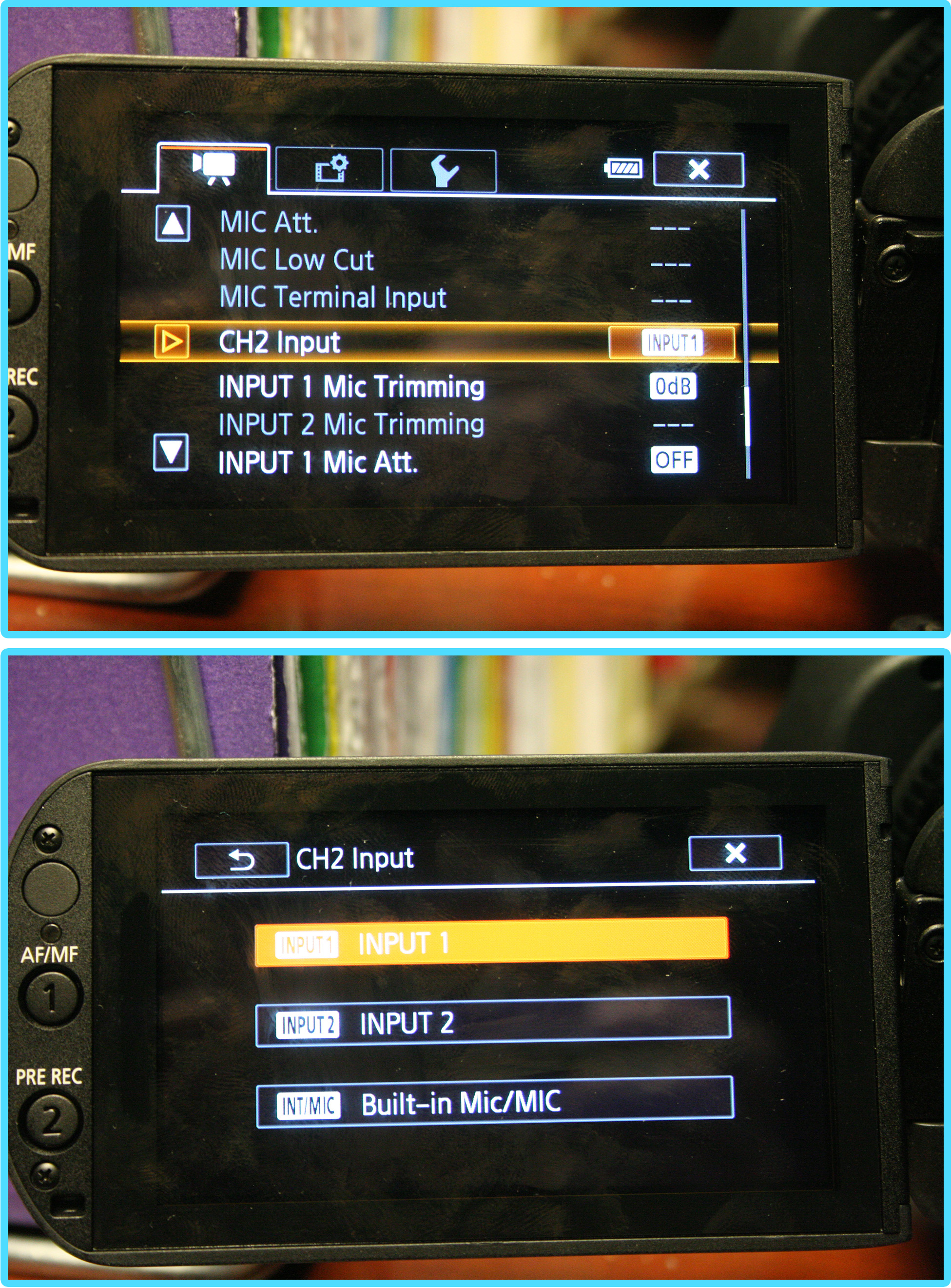
-
Advanced Interview set-up to record two external mics