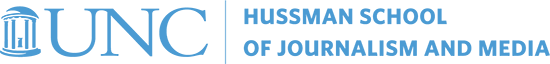OneCard Access via Mobile Phone
UNC affiliates may use their smartphone to access Carroll Hall, Curtis Media Center, or any other campus facility, assuming they have current access privileges. App installation is required.
Go the App Store (for Apple devices) or the Google Play Store (for Android devices) and install the GET Mobile app.
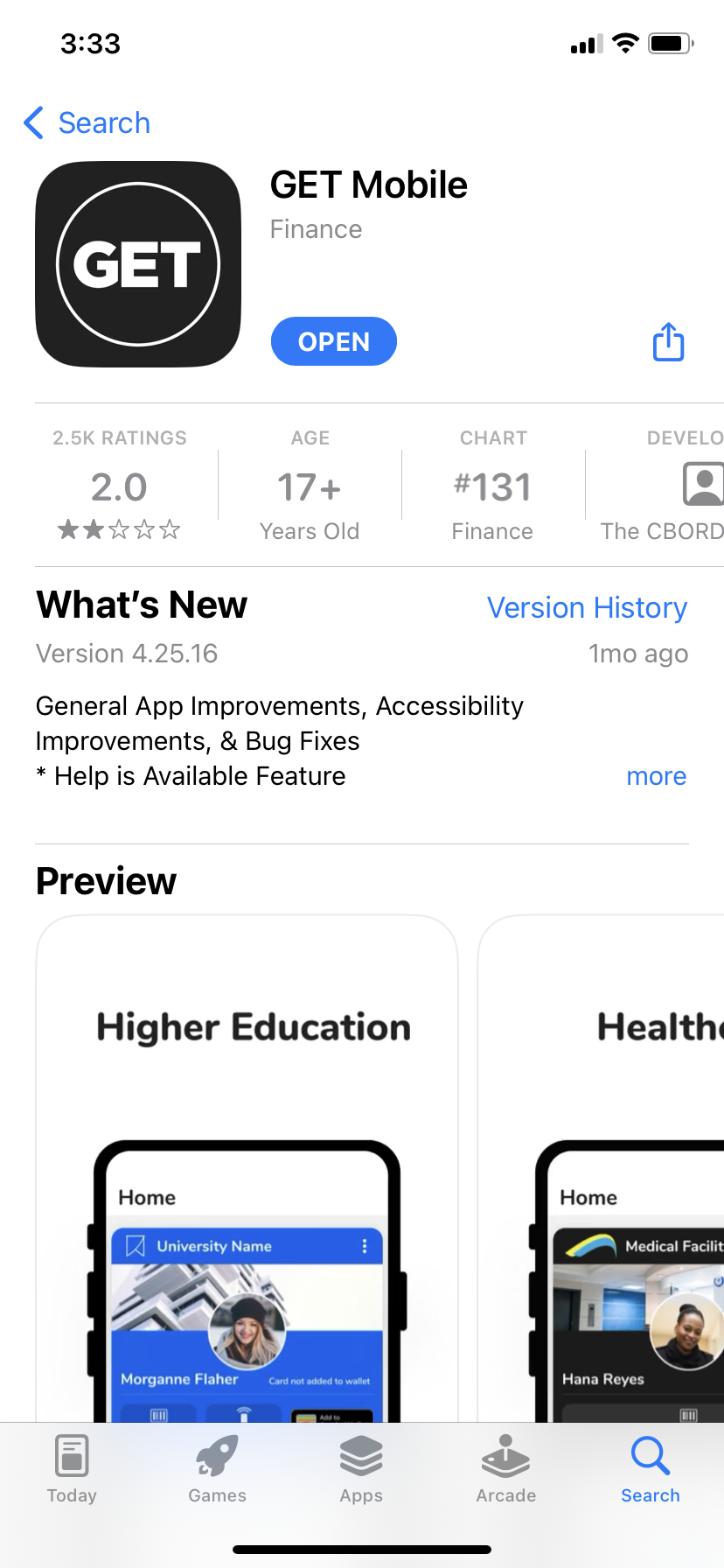
Tap “Search all institutions” and then select University of North Carolina at Chapel Hill from the list.
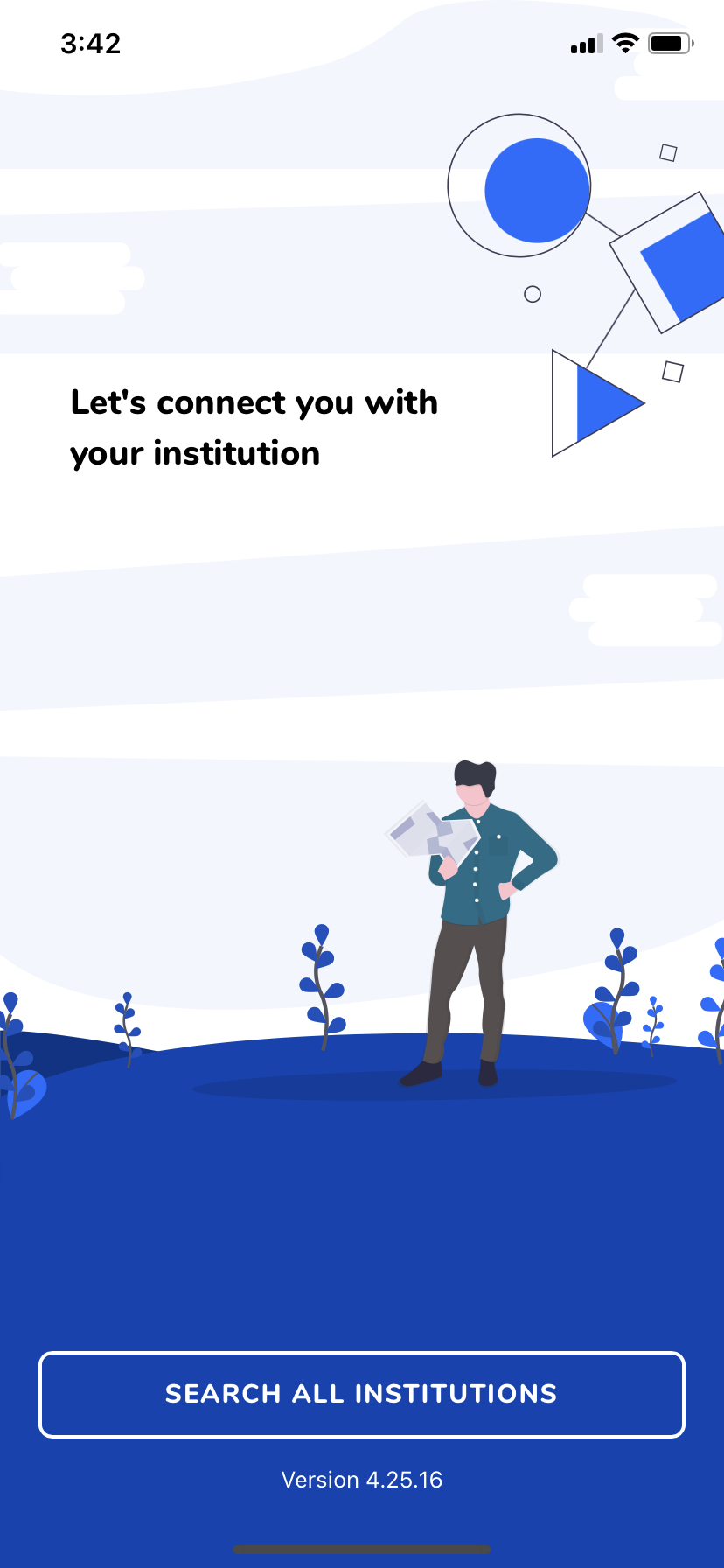
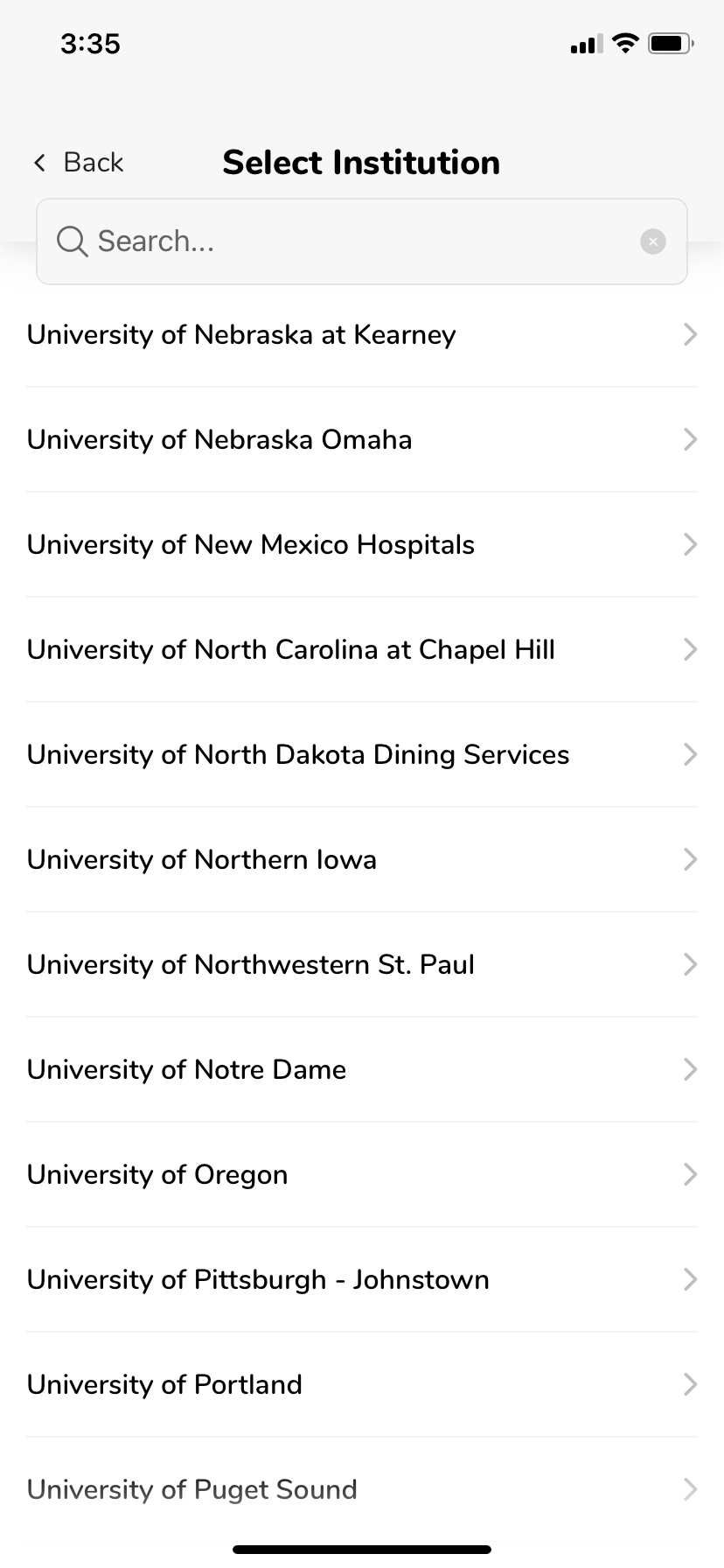
You should be redirected to UNC Single Sign-On. Input ONYEN and password, then authenticate via DUO.
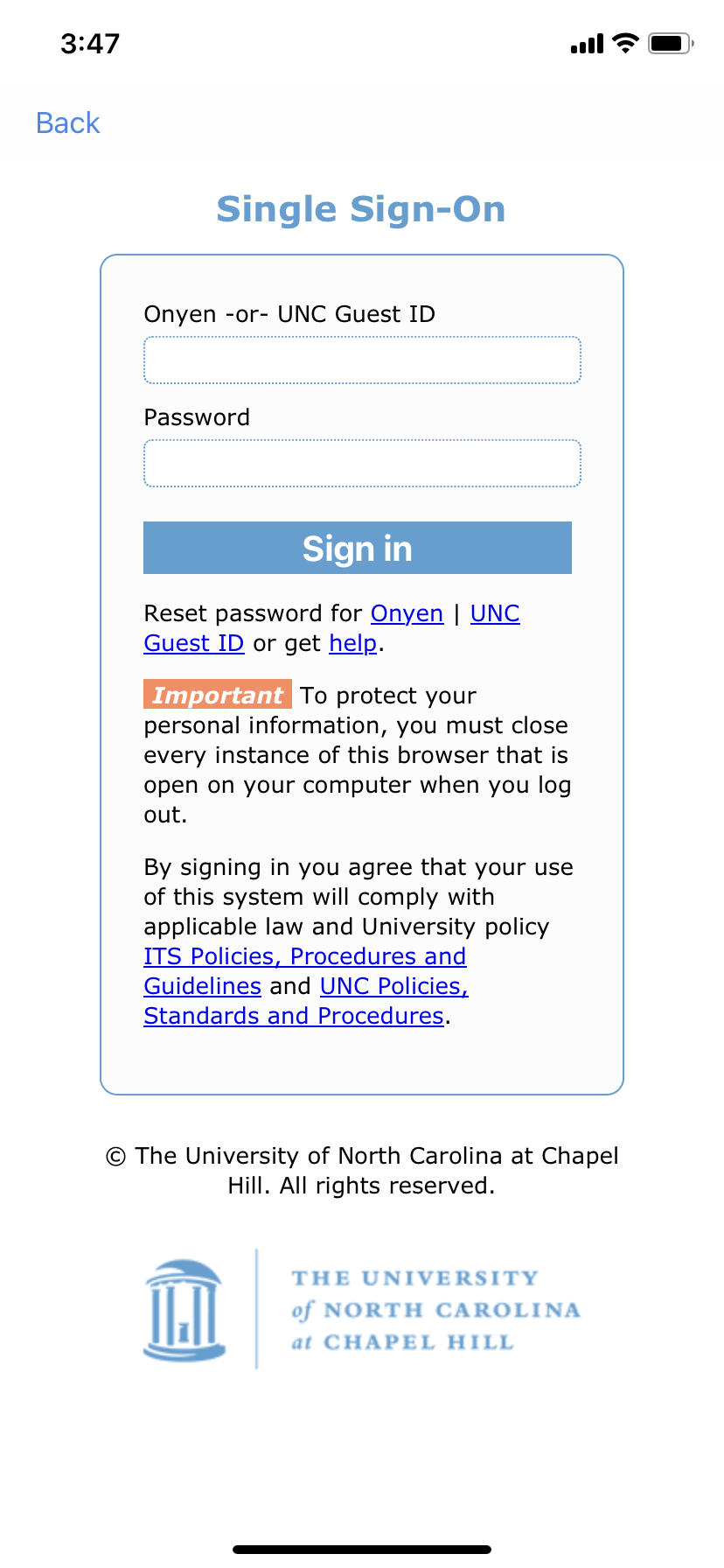
After set up is complete you may tap the 4-digit number or “Choose a location…” to input the 4-digit code of the door you wish to access, or tap the blue “Choose” button to search for locations by name.
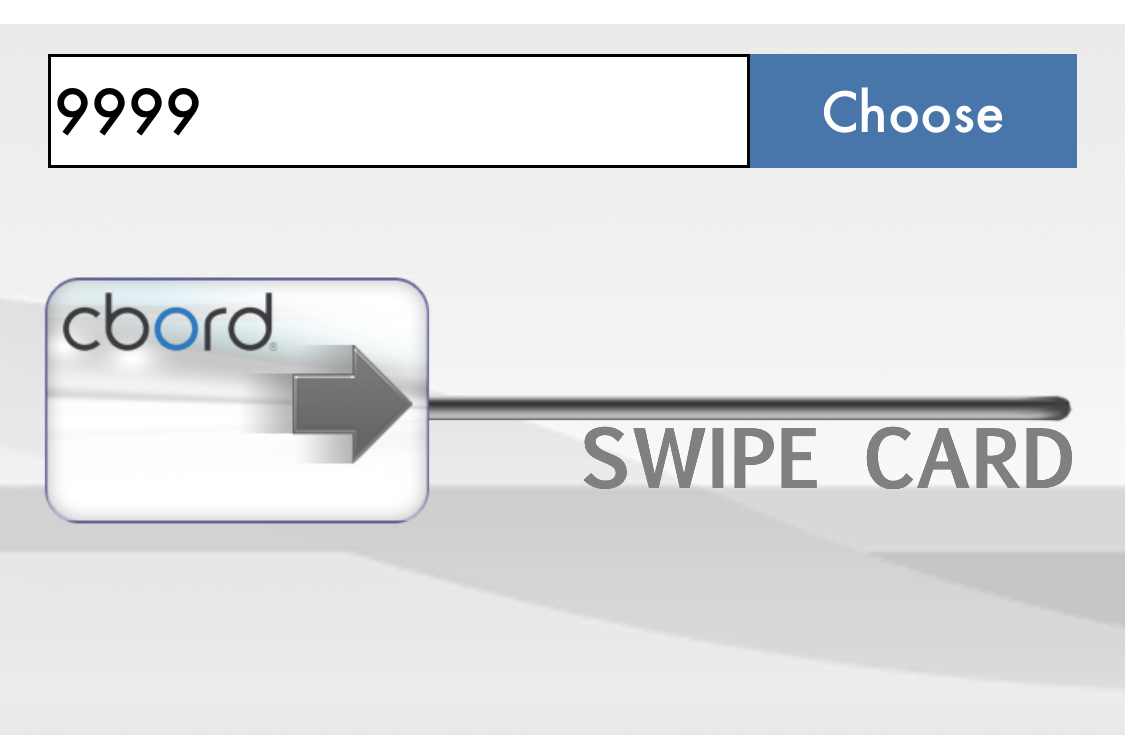
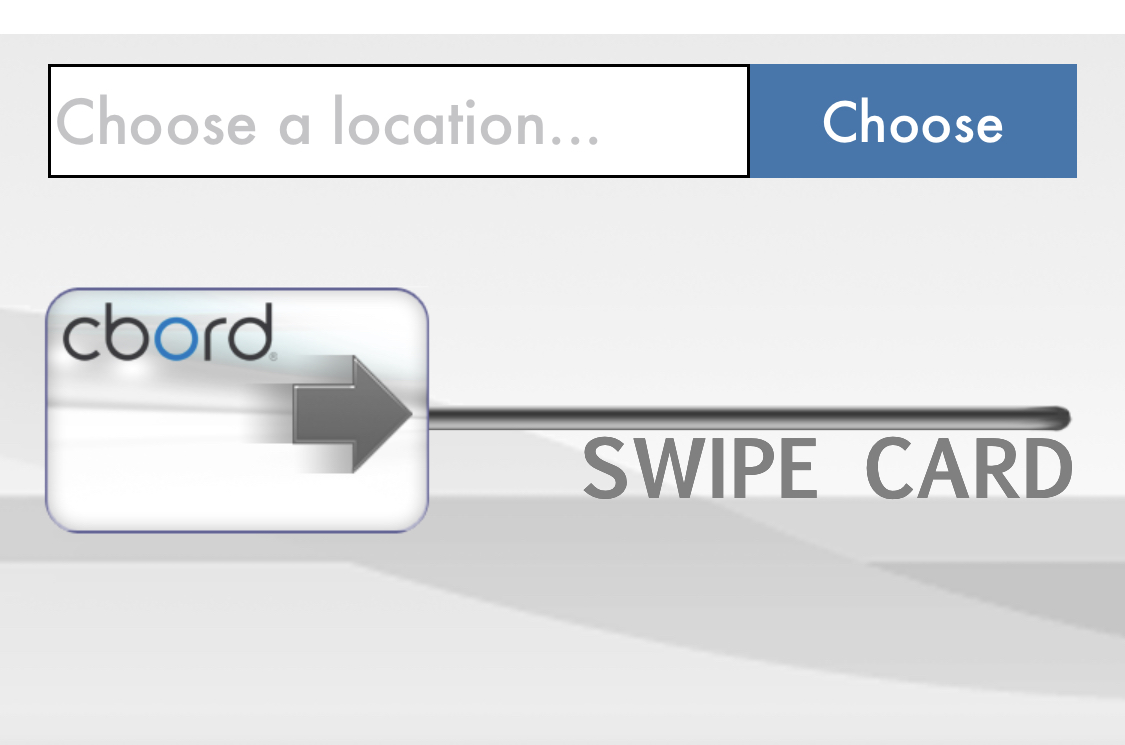
Swipe the arrow button from left to right to activate the door.