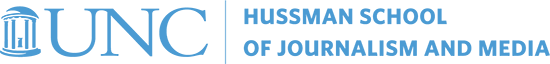Category: FAQ
New Hire Process
May 29, 2018
New to the MJ School? Here is a list of steps to accomplish before starting: First things first: After receiving your PID, you need to create an ONYEN. Once your new ONYEN is active, you need to sign up for … Read more
Remote Access
May 4, 2018
How to connect to FILES.MJ.UNC.EDU – STORAGE.UNC.EDU – SECNAS.UNC.EDU/JOMC Pick your OS: Mac | Windows If you are on your laptop, please make sure you are connected to the eduroam wifi network while on campus. Otherwise, you will need to … Read more
Keychain Issues
May 3, 2018
If you’re having issues with your keychain due to having just reset your Onyen password, follow the steps below to get them resolved. After resetting your password, make sure you log off of your account. When logging back in using … Read more