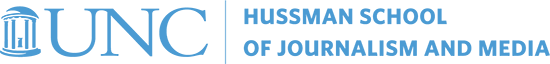New to the MJ School? Here is a list of steps to accomplish before starting:
First things first:
- After receiving your PID, you need to create an ONYEN.
- Once your new ONYEN is active, you need to sign up for an Exchange Email Account.
- After connecting to Self-Service, sign in with your new ONYEN and password.
- Click Email Sign-Up on the left hand side.
- Enter in an email address you currently use. UNC ITS will send a notification to this account when your UNC Exchange email set up is complete.
- If you experience any issues or if you don’t receive an email within 24 hours, contact ITS.
- Once you have created an email account and have waited 24 hours since making an ONYEN, you can access your Sakai “My Workshop” page.
- Go to sakai.unc.edu and click on ONYEN Login.
- You’ll be redirected to “My Workshop” and can go from there.
- Before being able to access any of Sakai’s helpful features, you’ll need to complete the mandatory FERPA training.
- After getting FERPA done, you can now fully access Sakai. You can also log on to Connect Carolina and access your Connect Carolina class Roster.
- Go to connectcarolina.unc.edu and sign in with you’re ONYEN
- You’ll be at your personal Connect Carolina Page, from here just navigate to your Class Roster.
- Issues accessing Roster?
- Make sure you’re listed as an instructor for the class and section.
- If you’re not yet listed, contact Sharon Jones in the Student Services Center and let her know the issue. Make sure to include the course number and section number you’re teaching.
- Finally, if it’s still not working, wait 24 hours after being added as an instructor and it should work. If not, contact ITS or Sharon Jones.
Note** If you’re experiencing issues logging in after creating an ONYEN:
- Make sure you have waited at least 24 hours since the creation of your ONYEN to do anything.
- UNC’s systems take until 10 p.m. at night to update ONYENs.
- Check out ITS’s status page to see if Sakai or any relevant systems are down.